Requirements
How to play
Puzzles & Ratings

|
|
Blitz
Find the best move against the clock. First you will see the opponent make a move.
You will then need to decide what your best move to play is. Normally one or two
moves will be significantly better than the rest. Once decided click and drag a piece
to make your move.
If you make the correct move in under 15 seconds you will gain maximum rating points.
The time portion of your score will decrease for up to 60 seconds.
These time limits increase if there are multiple moves to the solution. Points are still
awarded for being correct even if your time has expired, so it is still worth trying to
get the correct answer.
Some puzzles have more than one strong move - any of the strongest moves available
are deemed to be correct. When viewing the solutions to these puzzles the required
solution is shown in bold, the remaining moves as calculated by the puzzle generator
are shown for completeness. You can use the 'FEN->Clipboard' option to copy & paste
the current FEN position into your favourite chess program for further personal analysis.
|

|
|
Positional
You will see a position taken from a real game. It may be a winning, losing or relatively
even position. Take a while to study the position and then decide on which move you would
play. Click and drag a piece to make your move.
There may be many good moves, or just one or two that give a solid advantage over the rest.
Your rating will be determined by how good your move was - as in a real game blunders are
the most costly moves to make, so this exercise is about playing carefully and staying
in the game, whilst trying to create or maintain advantages.
|
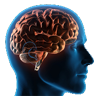
|
|
Memory
Find or remember the best move. This is very similar to the Blitz exercise, except you are 'dealt'
puzzles from a limited pool size. You determine the pool size from the 'Exercise Settings' menu.
The idea is to have a high repetition count of each puzzle, thus making it all the more recognizable
should you ever see a similar position again.
The pool is shuffled when you begin, so you will see each position once until you complete the entire
pool. From experience we recommended getting a pool size of 100 - 200 and achieving 99% or higher
accuracy before trying to memorize more or a different selection of positions.
Your Best Streak statistic cannot go higher than your current pool size.
The Increment option changes the indices of the tactics you are dealt.
e.g. Increment = 1, Tactics Number 1,2,3,4,5...
e.g. Increment = 3, Tactics Number 1,4,7,10,13...
You have a more relaxed time limit of 120 seconds to find the best move.
This time limit increases if there are multiple moves to the solution.
|

|
|
Endgames
The building blocks of chess. Master these and you should be able to
greatly improve strategic play and planning when there are few pieces left on the board.
Endgames are played against the computer in your browser. Click & drag a piece to make your move, then the computer will make
a move in response.
Unless explicity mentioned, it should be possible to win the from initial starting position for each endgame.
Hit the randomize button to start the endgame from a random configuration -
in many of these random positions it will not be possible to win, but they should also help the learning process.
The computer should take no more than 7 or 8 seconds to reply to your move.
The computer should play well but it is unlikely to play perfectly -
the quality of play will also vary depending on the speed of your processor.
Unfortunately it is not currently possible for Flash programs to take advantage of multiple core processors.
|
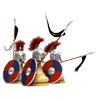
|
|
Attackers
Find all the attacked pieces on the board. Sharpen your static analysis skills with this rapidfire exercise.
To solve the puzzle, click on all the attacked pieces (white and black) on the board to mark them, including kings. Unmark
pieces by clicking them a second time. The puzzle will be solved when only the attacked pieces have been marked.
When viewing the solution green squares indicate correctly marked pieces, yellow indicates missed pieces and red
squares have been incorrectly marked.
|

|
|
Defenders
Find all the defended pieces on the board. Sharpen your static analysis skills with this rapidfire exercise.
To solve the puzzle, click on all the defended pieces (white and black) on the board to mark them, EXcluding kings. Unmark
pieces by clicking them a second time. The puzzle will be solved when only the defended pieces have been marked.
When viewing the solution green squares indicate correctly marked pieces, yellow indicates missed pieces and red
squares have been incorrectly marked.
|
|
|
|

